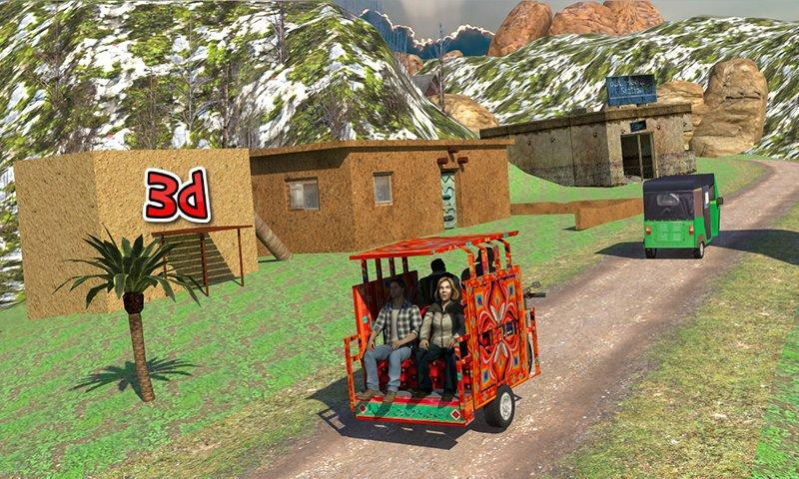Chingchi Rickshaw Simulator 3D 1.3
Free Version
Publisher Description
Enjoy the best Off Road Tuk Chingchi Rickshaw Simulator game that includes speed driving, pick and drop service in the mountain city.
Are you getting bored from the mountain driving games?
Then drive the Tuk Tuk Chingchi Rickshaw Simulator in your leisure time and enjoy the rickshaw drive in the hilly areas on the offroad.Tuk Tuk Chingchi Rickshaw Simulator is a free wheeler drive.This rickshaw game is not easy that you thinking you have to drive on the difficult mountain area. Now you are the driver of the rickshaw and you have to drive on the most difficult hilly areas.Keep an eye on your speed meter. Don’t go too fast. Accept Challenges It’s really difficult to drive in these areas. Don’t be wait take a control of your rickshaw and pick passenger from one place and drop them to their destination safely. We are sure you will enjoy this cool and latest Tuk Tuk Chingchi Rickshaw simulation game. This is mountain area tourist like to visit mountain area in the summer season and they will use rickshaw as a taxi. You have to drive like public transport and provide them best service to the passengers by dropping them on their destination safely. Drive like public transport and provide best services to the passengers by dropping them on their destination within time limit.
This game will test your real driving skills. First time you will drive Tuk Tuk Chingchi Rickshaw Simulator on hilly mountain area.If you haven’t traveled in Tuk Tuk Chingchi Rickshaw Simulator then this is the best chance for you to experience the off road auto rickshaw ride. The amazing Off Road Tuk Tuk Chingchi Rickshaw Simulator game gives you the chance to drive something else then the regular bus, car, truck, taxi, bikes, etc.
HOW TO PLAY
~ Press left and right to control the movement.
~ Tap brake button to stop.
~ Tap race to drive the Rickshaw
~ Tap camera button to change the camera view.
~ Tap horn button to get way.
Best 3D driver and simulation game 2019 for youngster, teens and mature people who love to play time race games in their smart phone devices. Tuk Tuk Chingchi Rickshaw Simulator is a unique game which explore a traditional vehicles of Pakistan and a city culture. So drive like a real driver and simulate your driving experience with Tuk Tuk Chingchi Rickshaw Simulator. First time on mountain or hilly areas you are driving on mountain roads. Enjoy Tuk Tuk Chingchi Rickshaw Simulator drive as fast as you like, but drive carefully to avoid hitting city traffic and road sides.
Do you have enough power to become the pro rickshaw driver? Test your skills in this simulator game. Survive through different mission and complete the tasks to unlock the next missions.
Chingchi Rickshaw Simulator 3D Features:
~ Experience the driving on realistic hilly area.
~ Controls are very simple and smooth.
~ The game play is very comfortable.
~ Off road adventurous and thrill game.
~ HD 3d graphic.
~ Pick and Drop passengers to their Destinations.
~ Totally free to play.
We appreciate your feedback to improve Gameplay. So please comment your thought & we’ll do our best to implement.
About Chingchi Rickshaw Simulator 3D
Chingchi Rickshaw Simulator 3D is a free app for Android published in the Recreation list of apps, part of Home & Hobby.
The company that develops Chingchi Rickshaw Simulator 3D is Trending Action Games. The latest version released by its developer is 1.3.
To install Chingchi Rickshaw Simulator 3D on your Android device, just click the green Continue To App button above to start the installation process. The app is listed on our website since 2019-12-06 and was downloaded 4 times. We have already checked if the download link is safe, however for your own protection we recommend that you scan the downloaded app with your antivirus. Your antivirus may detect the Chingchi Rickshaw Simulator 3D as malware as malware if the download link to com.trendinggames.chingchi_rickshaw_simulator is broken.
How to install Chingchi Rickshaw Simulator 3D on your Android device:
- Click on the Continue To App button on our website. This will redirect you to Google Play.
- Once the Chingchi Rickshaw Simulator 3D is shown in the Google Play listing of your Android device, you can start its download and installation. Tap on the Install button located below the search bar and to the right of the app icon.
- A pop-up window with the permissions required by Chingchi Rickshaw Simulator 3D will be shown. Click on Accept to continue the process.
- Chingchi Rickshaw Simulator 3D will be downloaded onto your device, displaying a progress. Once the download completes, the installation will start and you'll get a notification after the installation is finished.